Eaton Z-Wave Plus 15-Amp 125-volt Tamper Resistant Residential Decorator Smart Outlet, White
$24.48
- When used with compatible Z-Wave controller/hub, these devices can be controlled through voice assistants such as Amazon Alexa or Google Home
- Neutral is required for installation
- Split control receptacle provides wireless control of one outlet, leaving the other one for normal use
SKU: 032664766541
Categories: Electrical, Electrical Outlets, Electrical Outlets & Plugs
Tags: 15 Amp Electrical Outlets, 2 Pack Electrical Outlets, AC WORKS Electrical Outlets, Decorator Electrical Outlets, Docking Drawer Electrical Outlets, Dual Type C Electrical Outlets, Eaton Electrical Outlets, Eaton Smart Plugs, Electrical Outlets, Generator power outlet Electrical Outlets, Indoor Electrical Outlets, Legrand Electrical Outlets, Tamper Resistant Electrical Outlets, Type A/C Electrical Outlets, USB outlet Electrical Outlets
Make your home connected and smart with Eaton’s Z-Wave Plus wireless collection. Eaton’s complete offering of wireless lighting controls is easy to install, requires no special wiring and is perfect for both new construction and existing homes. With Z-Wave Plus wireless collection you get enhanced cyber security, improved wireless performance and flexibility.
- When used with compatible Z-Wave controller/hub, these devices can be controlled through voice assistants such as Amazon Alexa or Google Home
- Neutral is required for installation
- Split control receptacle provides wireless control of one outlet, leaving the other one for normal use
- Now with black TR shutters providing a cleaner, sleeker look
- Electro-magnetic push button located at the center of the device for inclusion and ON/OFF operation, center LED indicates ON/OFF status
- Thermoplastic backbody is virtually unbreakable to deliver years of durable performance
| Weight | 0.4 kg |
|---|---|
| Dimensions | 10.24 × 1.3325 × 5.11 cm |
| Brand | Eaton |
16 reviews for Eaton Z-Wave Plus 15-Amp 125-volt Tamper Resistant Residential Decorator Smart Outlet, White
Add a review Cancel reply
Related products
Cables & Connectors
$11.98
Cables & Connectors
$10.98
Cables & Connectors
$52.98
Cables & Connectors
$19.98
Cables & Connectors
$6.47
Cables & Connectors
$12.98
Cables & Connectors
$54.98
Cables & Connectors
$59.98





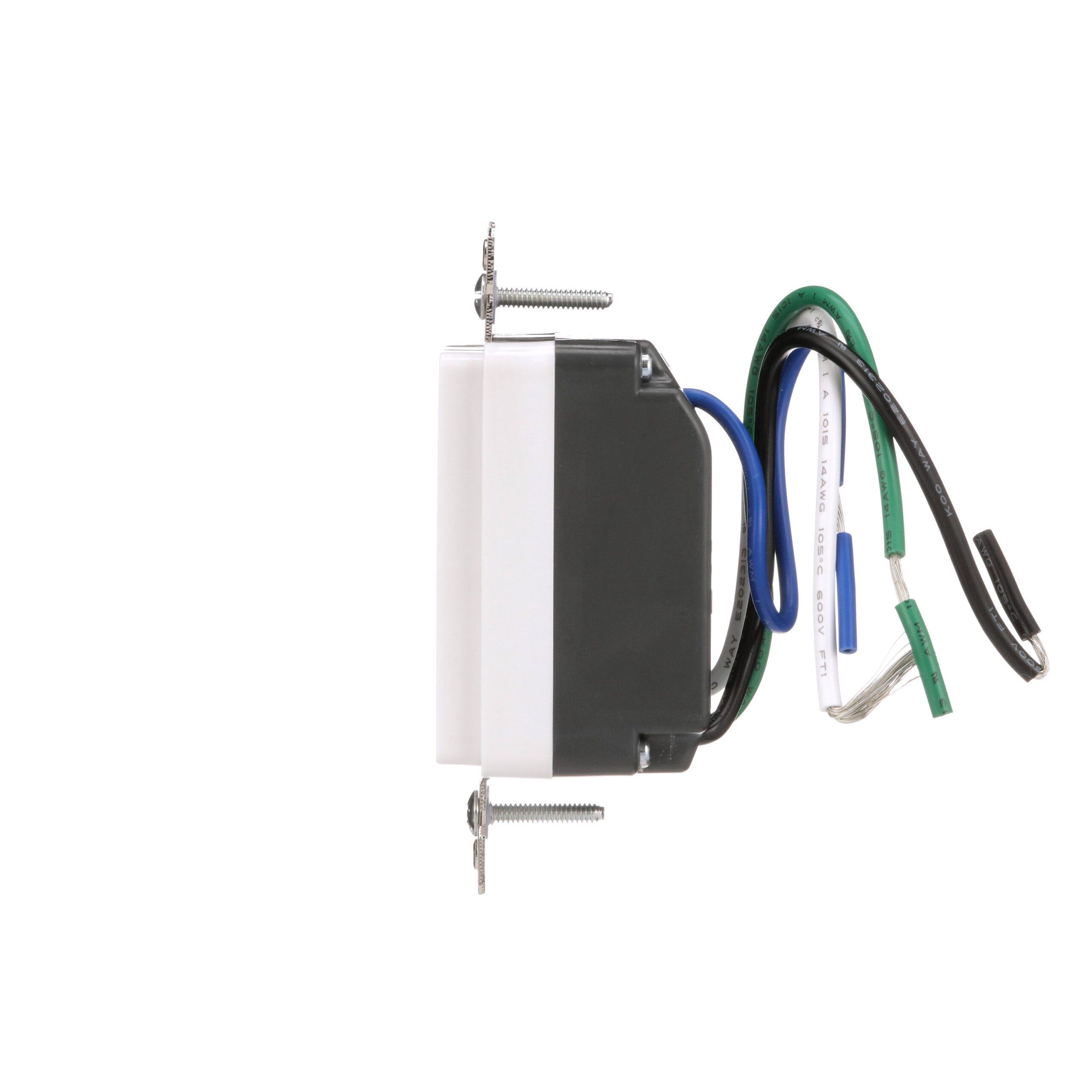






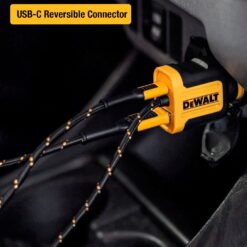





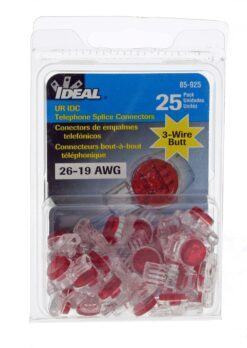



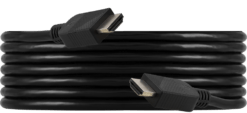
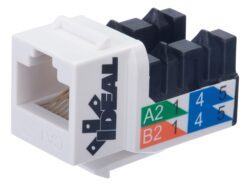

Anonymous –
This smart outlet was a breeze to install and handles a 60pint dehumidifier with no problem. This is rated for 15amp so can handle small appliances. The wiring was simple (3-4 wires, depending on application) – but be sure to turn off power first since this is a smart outlet (wiring it hot can damage the electronics in the outlet). I use this with SmartThings in an encapsulated crawlspace with a separate humidity sensor to turn this outlet on/off based on humidity level (with a built-in SmartThings smartapp). Setup was a breeze – I just scanned the QR code that is tagged on the outlet (or, alternately, on a card inside the box) and SmartThings found it instantly as an Eaton branded outlet (not a generic). I’ve had zero issues out of this outlet and really enjoy the convenience of the smart connection/routine. Note on my pictures: There is a wireless signal imprinted on the front of the outlet; I always color in that signal for easy identification as a smart outlet (it is white from the factory)
Anonymous –
Received this z-Wave Wireless Receptacle. I found a great spot for it and had no problem installing it as I feel that anyone could install this device.
My main plan to use this for Christmas Lights or any other time I need to control the lighting on our front porch. The receptacle is in the ceiling of the porch & I believe this will be a very handy. I recommend it to all.
Anonymous –
I’m a fan of Eaton having done tons of electrical work on several houses over the years. I’m also a fan of my Z wave home automation. For lighting, I prefer another name brand that we can’t put in reviews. But for simple commands for tuning an item on or off I love using my z-wave from any of my voice assistants around my home. My hub is smart things hub and the connection with this device was flawless. if installing new I would suggest the use of a deep gang box as this thing comes with pigtails and is deep so by the time you wire nut or Waco splice the lines and shove this whole thing in the gang box it will be a tight fit if it’s not a deep box. Taking out my old plug and putting this one in took 5 min, powering up, and setting it up on my z wave network took another 5 min. I did get this as part of a promotion for my review but my review is my own. I would say a product like this should be 24.99-29.99 more than that I’d look into just buying z way plugs. This will give your home z way function with a cleaner looker of not having z wave plug adapters at your outlets.
Anonymous –
When I got this duplex outlet, I didn’t realize that it required a hub to be fully functional.
You can use one of the outlets as normal, but will need a hub in order to use the remote control functions of the other outlet. The duplex outlet does seem to be well made. I like the On/Off Button which allows me to turn it on or off manually. The outlets have tiny flaps built in for a clean look.
Anonymous –
As the description states, this product REQUIRES a smart hub in your home. If you do not have one you should not choose this product. We have a SmartThings hub and it works great with it. Set-up was a little difficult at first as it did not automatically detect, but eventually, I added it as a device by selecting “Eaton,” then “outlet,” and then “Aspire outlet” which worked. It appears to have full functionality after the SmartThings App auto-downloaded an add-in for it.
The blue light on the front is great, though it would be too bright for us if it was in a bedroom.
I am happy that the outlet is tamper-resistant, so it complies with current electrical codes.
Wiring is easy, it includes 4 pigtails for neutral, line, and ground, in addition to another to wire as a switched outlet. The instructions include simple diagrams and information; if you are unsure of any of the steps to wire this, please consult an electrician. It also included 4 wire nuts
Anonymous –
It just works. No issues. Install is straight-forward. Integrates with the hub super easily. And it’s z-wave, which means the devices don’t clog up our WiFi.
Anonymous –
It was an easy install. Follow the directions and then it will be done, even can be hooked up to a 3 way switch. The instructions say how to hook it up to a z wave system and a hub, but my Google hub wasn’t finding it at all. Ended up hooking it to my security system. Works well. When it links up the blue light stops flashing. You can manually turn it on and off with the middle button. When it’s on the led is bright. When it’s off the led is soft. Maybe in the future they will have one I can control with Google home.
Anonymous –
I have used EATON products before. An have always been pleased. I installed this receptacle in my Livingroom to control a lamp/light. You will need a Hub (Hub required) to use this. I have a Samsung SmartThings Hub. After adding it to the network in the Hub. I was able to control it with Amazon Alex
or Google Assistant. (You must take steps to add it to your Alex or Google App) This is a duplex receptacle.
If you install it with the correct orientation. The top plug can be controlled ‘ON and OFF’. The bottom
plug is hot or ‘ON’ all of the time. There is a solid blue LED light on the receptacle. When it is ready and
in a Z-Wave network.
After installing it in a receptacle box (power turned off to receptacle while installing); black wire to black wire, white wire to white wire, green wire to bare wire, use blue wire for a three-way. When power is turned back on. A blue flashing LED light is on. At this time it needs to be added to a HUB. An scan the QR barcode that comes with the receptacle. If done correct the blue LED light will stop flashing, turn solid.
Anonymous –
I have a fairly complex smart home setup with mostly GE/jasco switches and outlets. I have one room where a traditional outlet is connected via a regular switch with only two wires. to make this a smart outlet, I connected the white ( neutral) wire and the blue (control) wire to the standard switch and it works great! GE outlets do not have a blue wire like this. The instructions in the box are unclear but I can assure you it does work if you do this.
Anonymous –
First, I connected this outlet to SmartThings. Once connected, I received a notice that this device isn’t using the highest level of security and suggests using a different device. That is concerning given the device is connected to my hub along with several other devices such as door locks. Major strike. Second issue is that the blue, status led cannot be turned off. All of my other smart outlets are GE and the blue, status led can be turned off completely or adjusted to the devices status. This outlet, the led is bright when on and slightly dimmed when off. Hard to tell just looking at the outlet if it’s on or off. Wouldn’t recommend in a place like a bedroom where you want it dark. It would be very annoying. I would recommend the GE Zwave/Zigbee outlets over this one. They have better functionality. Third is that I prefer outlets with the screws on the back versus this one that has wires off the back. The wires cramp the box and make the installation more difficult. This works but there are much better options.
Anonymous –
Great little outlet controllable via Z-wave wireless technology. Most people use Vera or Samsung Smarthings as the hub of choice. I used a Raspberry Pi 3 B+, installed opensource Hass.io software and OpenZwave Beta. This allowed me to add the outlet to my controller and set parameters and operate it. Hass.io is a bit of a tinkerers platform, but it only took about 3 hours to go from zero to controlling it on the phone and pc.
Anonymous –
This is a EATON product. I have used EATON products in the past. An have always been pleased. A HUB is required to use this product. I used my Samsung SmartThings HUB with this receptacle. It was not difficult to install. Once installed, I was able to control a lamp/light plugged into the receptacle. Using Amazon Alex or Google Assistant. I liked being able to turn the lamp ‘ON’ or ‘OFF’ from anywhere using an APP. Plus while home using voice control to turn it ‘ON’ or ‘OFF’. The quality of this receptacle is on par with EATON products.
If I am away from home. I love being able to turn my lamp/light ‘ON’ before getting home. A great feature to have while on vacation. You can turn the light ‘ON’ or ‘OFF’. So it appears someone is home. EATON products
always a good choice in building a smart home.
Anonymous –
So i never really felt the need for an outlet that integrates with Z-Wave technology until my wife almost burnt the house down after leaving her hair iron plugged in when we left and the cat knocked it over. Luckily it only burnt the floor but that was enough for me to realize the value. Now i have it configured with our home alarm system so when we set the alarm to Arm Away it turns the outlet off. Never again will we need to turn around halfway and drive home because we dont remember if we unplugged it or not. Ive also put this in the garage for a couple of my tools i wouldnt want left on. Wiring is typical with a hot, neutral, ground and even a blue runner in case you want to run a 3 way switch. Can be a little tricky to configure at first, but once set its a great peace of mind.
Anonymous –
I really like the way the product looks, and the fact that the instructions are easy to read and understand. Plus I like the fact that most of the recepticle is enclosed. Only the wires come out the back. It came with wire nuts which to me is a bonus. While I could probably follow the instructions to install it, I am waiting for the electricion to come and do it. Being shocked once is enough lol.
Anonymous –
This unit comes ready to install inside a standard outlet box. Its about the size of a GFIC receptacle so you will need to ensure your box can accommodate the size. Keep in mind that the receptacle has four lead wires for connection to your standard wiring (and to support three way switching as required) and will have to have enough receptacle box space to accommodate wiring those connections using wire nuts provided or your WAGO connectors. Probably will not fit in a short depth receptacle box. Mine was a standard depth receptacle box. Other than that, the unit does require a network Hub, it paired up quickly with the hub I was using (SmartThings) and It was easy to enable Alexa skills to accommodate voice commands. All in all, think this is extremely useful for those who need to control remote outlets, like lights, ect. Will be using this to remotely control a table lamp for the pets when not home. Would give it five stars if the wiring option was Push-In Terminals With Clamping Screws. As with all smart home devices, I do recommend this product.
Anonymous –
After trying other brands of Z-Wave outlets, I decided to check out the Eaton product due to it’s availability and reasonable cost. I was pleased that it installed easily and added to my system without issue. The device feels solid and was shipped with wire nuts to make installation a breeze (it did not include a cover plate however). While the pigtails were not an issue for me, I do think it would be acceptable to forego the wires for a more traditional screw post.