Square D X Series 120-Volt 1-Outlet Indoor Smart Plug
$35.97
- Square D X Series Wi-Fi outlet connects to Wiser app
- Control and monitoring of the entire home electrical system
- 2.4 GHz Wi-Fi platform connects directly to the home network
SKU: 785901695103
Categories: Electrical, Electrical Outlets & Plugs, Smart Plugs
Tags: Cree Lighting Smart Plugs, Energizer Smart Plugs, Feit Electric Smart Plugs, GE Smart Plugs, Google Smart Plugs, Indoor Electrical Outlets, Indoor Plugs & Connectors, Indoor Smart Plugs, Indoor/Outdoor Smart Plugs, Lutron Smart Plugs, Ring Smart Plugs, Smart Plugs, Square D Electrical Outlets, Square D Smart Plugs, TP-Link Smart Plugs
The Square D X Series 15A 125V Wi-Fi Energy Monitoring Plug-In Receptacle is a fast and easy way to bring intelligent IoT connectivity and control to any receptacle. This plug-in receptacle plugs directly into your traditional receptacle and uses Wi-Fi to provide you with app-based control and monitoring using the Wiser Home mobile app. This includes setting lighting scenes that you can access from your phone, like “Dinner Time,” “Movie Night,” and “Bed Time.” The Wiser Home app also lets you create schedules that fit your lifestyle so lights turn on and off at set times of the day. Ideal for apartments and anywhere you want to quickly add app-based control. Wiser Home mobile app supports integration with popular voice assistants like Amazon’s Alexa and Google Assistant for more comprehensive automation. Features built-in energy monitoring to help you understand when and where you use electricity. It Integrates with Wiser Energy by Square D for control and monitoring of the whole home using one app. Part of Schneider Electric’s grid-to-plug solution combining control and monitoring of the entire home’s electrical infrastructure. Enjoy a consistent look across your room or home with the full line of Square D X Series switches, dimmers, sensors, and receptacles.
- Square D X Series Wi-Fi outlet connects to Wiser app
- Control and monitoring of the entire home electrical system
- 2.4 GHz Wi-Fi platform connects directly to the home network
- Receptacle based on 24 GHz wi-fi platform which connects directly to the home network no hub required
- Part of schneider electric’s grid to plug initiative combining control and monitoring of your entire home electrical infrastructure
- Simplified but secure QR code based installation process
- Built-in energy monitoring helps you track energy usage
- Wi-fi certified ensures hassle free set-up with all certified routers and mesh networks as well as support for the latest security protocols
| Weight | 0.26 kg |
|---|---|
| Dimensions | 2.55 × 2.44 × 4.17 cm |
| Brand | Square D |
9 reviews for Square D X Series 120-Volt 1-Outlet Indoor Smart Plug
Add a review Cancel reply
Related products
Cables & Connectors
$10.98
Cables & Connectors
$19.98
Cables & Connectors
$11.98
Cables & Connectors
$18.98
Cables & Connectors
RCA 25ft White RJ14 Telephone Cable – Connects Phone or Modem to Phone Outlet
$5.98
Cables & Connectors
$9.98
Cables & Connectors
$19.98
Cables & Connectors
$73.98








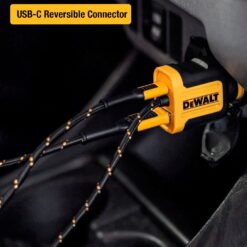














Anonymous –
The Square D wi-fi 15 amp plug-in outlet energy monitor came just in time for me with the holiday season. I have been looking for a plug which I can turn the holiday trees on and off by a touch of a button and ensure I’m not spending too much on energy with the rising energy costs over this season. With the App download, I am able to do both. It was a simple QR code scan to initially get me set up along with connecting to wi-fi. I love that I can set the timer/schedule for the lights to turn on/off from anywhere. Its a perfect way to control the house energy and when away, as traditionally we like to leave lights on to give off the presence of being home. The only thing I would request is a smaller version of the plug as it takes up space.
Anonymous –
what good is a smart outlet with power usage tracking if it will not join any network on any device that I have? I have tried this on four different wireless network routers from four different well-known manufacturers and on three different devices (android 10 and up) and it fails when it is supposed to be joining the network. I followed the step by step in the app, and it simply will not join any network. It finds the plug, it attempts it and then fails. This is on a 2.4ghz network as instructed. Plus, I don’t understand if it is going to takeup the entire outlet face, why are there not two plugs to use and control?
Totally disappointed. I am a network technician so it is not me…
Further, the instructions and paperwork that come with the item are woeful. The paperwork looks like electrician tech documents, and the other piece of paper only instructs me on where to get the app. The app seemed straight forward…if only it could have completed the network joining.
Otherwise, at least physically it seems well put together.
Anonymous –
I have been traveling alot lately and I don’t like leaving a light on 24/7 so I got one of these devices.
To get this initially installed was super simple. I downloaded the android app gave a location for the plug, scanned in its code and swapped out wifi networks (normally this is where I always seem to have a problem but this was painless).
Since new products rarely come with manuals I tried doing everything without a manual. I wanted to set this so that it would go on daily at 530pm and turn off at 10pm. I could find the schedule section and it said I had no schedules. When I clicked the “+” symbol it wanted me to add a new device. I clicked on everything on my android phone and couldn’t set the schedule. So I downloaded the app onto my ipad. Since I already had setup an account on the android it took me right there. I clicked on the device in question and lo and behold there was a section for setting up the schedule. SO I setup a schedule and it has been working fine for a week now. Every evening it comes on and goes off when I am about to go to bed.
I did go back to my android phone and I am not certain if I wasn’t pressing on the right part of the button for that plug or if it really wasn’t working. After setting the schedule on my ipad I was able to modify it on my android. This could have been user error but am able to manipulate the device on both platforms.
Anonymous –
I got theWI-FI 15A PLUG-IN OUTLET ENERGY MON WH, I am unhappy with it. I could not get it to work I have had other wifi products before and never had this issue. I downloaded the app, and followed the directions, I tried numerous times by scanning it and entering it manually. It just would not pair or find the WiFi network. I am disappointed because I would have loved to put m lights on a timer. It just would not work and I could not find much in trouble shooting in the diections. Also I had to search for the app they should have had a QR code for the app as well to make things easier. I do not know if I just got a bad one or not.
Anonymous –
We got this about a month ago and it does exactly what it says. It’s a little tricky to set up as you have to download a new app and then it doesn’t seem super intuitive to get going. However, after we navigated the setup process, it’s really great. The ability to set the plugged in item on a timer is very handy. If we are away, the lamp turns on automatically which is a great safety feature. Not just to deter any sinister behavior, but it’s also nice to not come home to a dark house.
Be patient through the setup and you’ll be happy with it.
Anonymous –
Being no stranger to using wifi connected smart outlets, our home has numerous other branded outlets. The main bedroom; however, has been a problem with getting other outlets to work, probably because it is the farthest from the router. The Square D outlet is the fix for that. This outlet was crazy easy to set up after downloading the Wiser Home app and scanning the QR code. Where no other brand outlet had worked before this plug held the wifi and has never lost connection. The app gives information about energy use for each device you have connected to it so that you can see if a device is using an excess amount. The only downside of this plug is that I can’t see that it can be controlled through our smart speaker, and I don’t enjoy having to get my phone to control it as well as one more app taking up room on the phone. Also every family member would have to download the app to control the outlets. I can envision getting more of these plugs, though, to replace the other brands due to the Square D reliability.
Anonymous –
I love how this technology really makes my life so much easier. I wanted a way to be able to turn on or off light in my office without having to physically do it once I’m all snuggled in and warm! The set up with the app for my phone was quite easy and very quick. Using the app to control the plug-in that would control my lights is amazing. I wish I would have bought a Wi-Fi 15A plug in sooner. Now my electricity bill will be lower and with the addition of more of these devices throughout my home, wasted electricity will be a thing of the past.
Anonymous –
This energy monitor works great. I’ve used it on each of my appliances to see how much energy is being used. It’s a breeze to set it up. I’ve setup a couple of smart plugs throughout my house and they were extremely confusing to set them up. I’m very tech savvy and had a problem setting them up, I thought this one was going to be even more time consuming. I was wrong, it’s way easier to set up. I’ve used it in different areas of the house, and I have not had any problems. I am going to start purchasing these one’s and put them in different areas throughout my house. Easy to install and the app is easy to install and understand it. I would definitely recommend these outlets to anyone.
Anonymous –
I am not a high tech person and I was able to get the Square D – wi-fi 15amp plug-in outlet energy monitor and the Wiser Home app that goes with it all set up without any help. The device came with a QR code that I used to download the app onto my phone. Next I plugged the monitor into a kitchen outlet and pressed the power button until the green light started blinking quickly. Once the monitor connected to our wifi the green light stayed on and stopped blinking.
The Wiser Home app is simple and intuitive to use. I set it up so that it showed the coffee maker in my kitchen and how much power it used in real time. The app also has a super easy to set up weekly timer program. At first, I planned to use this app to have my coffee freshly brewed when I woke up each morning. This app cannot do that. It will turn my outlet power on/off, but it cannot turn my coffee maker on/off. Once I figured that out, I moved the monitor so that it controls my living room floor lamp. I loved that it literally took me less than 60 seconds to edit the app so that it now shows my floor lamp, in the living room, on the app instead of my coffee maker, in the kitchen. As long as I leave my floor lamp in the on position, I can set the timer/schedule for it to turn on/off from anywhere with wi-fi.
We have another home in the northeast and I plan to purchase 3 more of these so that I can turn lights in 3 different rooms on/off remotely from Texas.