Eaton Z-Wave Plus wireless 125-Volt 2-Outlet Indoor Smart Plug
$24.98
- When used with compatible Z-Wave controller/hub, these devices can be controlled through voice assistants such as Amazon Alexa or Google Home
- Ideal for floor lamps, appliances, and holiday lights
- Provides wireless control of one outlet leaving the other outlet always ON
SKU: 032664765124
Categories: Electrical, Electrical Outlets & Plugs, Smart Plugs
Tags: Cree Lighting Smart Plugs, Eaton Adapters & Splitters, Eaton Electrical Outlets, Eaton Plugs & Connectors, Eaton Smart Plugs, Enbrighten Smart Plugs, Energizer Smart Plugs, Indoor Electrical Outlets, Indoor Plugs & Connectors, Indoor Smart Plugs, Indoor/Outdoor Smart Plugs, Legrand Smart Plugs, Philips Smart Plugs, Samsung Smart Plugs, Smart Plugs
Make your home connected and smart with Eaton’s Z-Wave Plus wireless collection. Eaton’s complete offering of wireless lighting controls is easy to install, requires no special wiring and is perfect for both new construction and existing homes. With Z-Wave Plus wireless collection you get enhanced cyber security, improved wireless performance and flexibility.
- When used with compatible Z-Wave controller/hub, these devices can be controlled through voice assistants such as Amazon Alexa or Google Home
- Ideal for floor lamps, appliances, and holiday lights
- Provides wireless control of one outlet leaving the other outlet always ON
- Can be associated with up to 4 other devices
- Voice and app based control when used with compatible Z-Wave controller or Eaton’s home automation hub
| Weight | 0.44 kg |
|---|---|
| Dimensions | 11.81 × 4.14 × 4.81 cm |
| Brand | Eaton |
18 reviews for Eaton Z-Wave Plus wireless 125-Volt 2-Outlet Indoor Smart Plug
Add a review Cancel reply
Related products
Cables & Connectors
$52.98
Cables & Connectors
$59.98
Cables & Connectors
$10.98
Cables & Connectors
$7.98
Cables & Connectors
$11.98
Cables & Connectors
$16.98
Cables & Connectors
$9.98
Cables & Connectors
$9.98














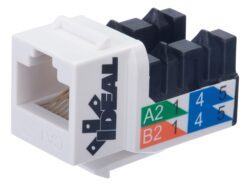


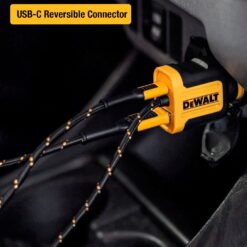










Anonymous –
I want start out by saying I am not personally a fan of this device. The reason for this is that this is a zwave device versus a WiFi device please do not get the two confused as I did. What that means is this device has to have a smart hub accessory to bet set up on and associated with or else device is useless. Hub devices would be things like Alexa google home iPhones accessory hub etc. I found this frustrating and a lot longer process to set up versus a WiFi option to control your home a accessory’s. With WiFi it’s plug search associate to your network, phone and a app possibly depending on the device and your ready and off. This doesn’t connect via Bluetooth or WiFi again I repeat you have to have a hub then go in to that hub enter the product code that comes in the box and hope that your particular hub is zwave compatible if it is not this device will not operate and at that point you will just have glorified wall plug. I also found this device to feel very cheap and bulky versus my WiFi plugs from Amazon that are compatible with almost everything and a lot easier to set up. I personally would not recommend buying this being that There are so many better options that are a lot more user friendly.
Anonymous –
This is a neat device, plug it into the wall connect to hub and use an app to control it. I had trouble figuring it out at first and that’s because I didn’t know it needed a hub. Once I purchased a hub it was extremely easy to figure out and install. It’s nice to control an outlet remotely, for added home security. I am impressed with it. Gave 4 and not 5 stars because the directions didn’t explicitly say that you needed a hub.
Anonymous –
I was given the Eaton Z-wave Plus Wireless Plug-in Module and found out I needed another part to run this device I had a friend with the other part and we tested it in his home. I worked as it said it would allowing us to connect his lights and a few other items.. I reached out to the Eaton team and they were awesome letting me know all the parts I needed to make this work… So I can say that they were on the spot with response and information. So that was a comfortable feeling if I needed support. I can say I would recommend this to friends to make their home smarter if they needed.. but don’t forget to get all the parts one might need to make that happen. Just know if you do then you will be all set..
Anonymous –
Works Great. Had a slight time getting it paired with my system, but once I did, No issues.
Anonymous –
I have a lamp that does not take your average size smart light bulb. I found this the perfect alternative.
I set this up with my SmartThings hub, which I found pretty easy. You simply plug in the Z-Wave module, start setting up a new device on your SmartThings app, choose Eaton devices, then Z-Wave Aspire and follow the instructions. I now have a smart lamp where I couldn’t have any before. I believe Eaton has its own hub that you can buy if you are going that route.
I have my SmartThings app associated with both my Google and Alexa devices. No matter what room I am in, I just tell them to “Turn on Switch” and by the time I get to my bedroom, the light is already on.
Make sure you have a three prong outlet to plug this module into or a three prong adapter and you should not have any problems.
This plug has one WiFi outlet and one regular outlet.
Anonymous –
Great plug. It did work like it was designed to. BUT you do need a HUB to get it to work. I do not have a HUB. I did try and connect it to my Alexa, that did not work either. Don’t know if the HUB is needed to get it to work with Alexa. Would work good if I had the hub and a few more plugs. From the video’s I did watch, it looks easy to install once you have the hub.
Anonymous –
I have tried over and over, many times, consuming many hours of my time and have not been able to connect this to the hub. By the way, I spent over $100 to purchase this Z wave hub in order to make it work. I have contacted the manufacturer of the device as well as the manufacturer of the hub and have not been able to resolve this connectivity issue. I have many devices which have easily connected so I am not a newbie. When I say that I spent a lot of time on this, I mean, I spent many HOURS. I am still waiting to hear back from the hub tech support but I am leaning towards the idea that the plug in device may be defective. NO , I would not recommend this product.
Anonymous –
I got excited to see 2 plug-ins, 1 on each side, but found out that only 1 of those plug-ins has wireless control. The device is larger than other wireless plug-ins that I own but it does provide 2 plug-ins instead of 1 so perhaps the larger size is justified. This wireless plug-in plugs into the top plug of a receptacle which is convenient in some usages. Also, plug-ins on each side of the unit instead of on the front is a space saving feature for some usages. More information about Z-wave controllers is needed on the package to help in decision to select this product or not and to determine if a Z-wave controller needs to be purchased. When I used QR reader to scan barcode on back of unit and on paper document, it just brought up a list of numbers but no website or app that would be useful for setting up the device or understanding what I needed purchase to use the device. The included instructions were hard to understand because there was no explanation of what inclusion, exclusion, association and Z-wave network means. I tried unsuccessfully multiple times to connect this plug in. I could select Eaton brand plug in but it didn’t respond.
Anonymous –
If you have something in your house that is simply to turn it on or turn it off (can be for a light, but one that you do not want to dim), then this is a good product. I set it up with my Smartthings hub and I am using to be able to turn on and off my sound machine in my bedroom. Sometimes I fall asleep while watching tv and I don’t want to get up again to turn on the sound machine, so I can just do it from my phone. The directions are pretty straight forward to add it to the hub as well. There are two outlets on the module. One of the outlets is to control through your hub, the other is just a passive outlet (not controlled by the hub). I plugged my sound machine in the one being controlled, and my Apple watch charger in the other (not controlled by hub).
Anonymous –
I like the smart outlet I just wish that it didn’t require yet another hub. It would be great if a central universal hub like Sengled or Amazon could control it. It works fine and it is slim enough to not cause bulging issues. Overall, I like it, just wish the universal hub was resolved.
Anonymous –
I recently got one of the Eaton Z-Wave Wireless plug-in modules to pair with my Samsung Smart-Things hub to control two lamps I have in my living room. This device had the features and ease of installation that I was looking for. I’ve included pictures and screenshots of the implementation process, which took less than 5 minutes – very easy to install and use! According to the instructions, it is also compatible with a variety of home automation hubs on the market – just look for the Z-Wave compatible text or “Z-Wave Plus” logo. Once set up, it is very easy to control my lights from my phone, scheduler, or timer.
Anonymous –
The Z Wave plug-in module was fairly easy to set up in my SmartThings hub. I use this module to control a lamp that is in the middle of my living room. The outlet is in the floor between two chairs underneath an end table. I simply plugged the module into the outlet and then plugged the lamp into the module. Now I can turn the lamp on and off from anywhere. I can turn the lamp on before I enter the room and off when I leave the room without ever having to touch the lamp. I plan to buy a couple more so that I can control the lights in my bedroom and office.
Anonymous –
Great z-wave module. Obviously you need a hub for this module. I am using it with my Qolsys Panel 2 alarm which has Z-wave plus. Plugged the module in. Pressed the button on the module. My alarm saw it and was immediately able to control the module.
Nice features – has spare pass through outlet, so you do not lose a plug due to the module. Effectively giving you 2 plugs in one. One controlled by the z-wave and one always on. In my case, I plugged a light into the controlled outlet and my computer into the always on outlet. Another nice feature is it has a ground outlet. There is a button on the unit that allows control without the hub. If you want to turn the light on or off, just press the button on the unit. The outlets are on the side of the unit, so it still allows furniture to be placed closer to the wall. Unlike some other outlets, there is no dimmer function. This is likely due to it not being only a light module. You would not want to dim function if you plug a device other than a light into it.
Attractive, simple. reasonable size. Being Zwave plus is a bonus! No real downside that I can see. It just worked out of the box and works well.
Anonymous –
Works great with google assistant.
No more going back into a room to turn off lights.
Anonymous –
I was sooo jealous when we walked into a friend’s house at night, groceries in both hands, and my friend said “Alexa, turn the light on.” Cool!
But, due to my lack of techno-savvy, I think I have to return it bc the fine print says I have to have “a hub”?! What’s a hub?
Just know that this is not “PLUG AND PLAY” for dummies like me. ;o\
I gave it FIVE STARS on the assumption that it probably is a good product.
Anonymous –
I am a bit tech challenged so it took me a bit to figure it out, especially since it needed a hub. Once it is installed, though, it is awesome! The instructions were fairly easy to follow. I love that it has a pass through outlet so you don’t lose one when using it. I did have to get a converter for the module because my outlets are all two prong, however, that doesn’t seem to have affected the operation. It also gave me the extra three prong plug in with the pass through so that was an added bonus!
Anonymous –
Ease of inclusion
Anonymous –
Can’t use it without a hub. That was not specified