Enbrighten 125-Volt 4-Outlet Indoor Smart Plug (4-Pack)
$39.98
- 2.4GHz Wi-Fi Compatible – Connects to 2.4GHz networks of single-, dual- and tri-band routers through effortless pairing options for use with the latest home WiFi equipment
- Voice Control – No hub required for voice commands through Amazon Alexa and Google Assistant
- Easy-to-Use App – Versatile Enbrighten app available in the Apple App Store and on Google Play simplifies network connection for hassle-free mobile operation of lights, fans and more
SKU: 030878515146
Categories: Electrical, Electrical Outlets & Plugs, Smart Plugs
Tags: Cree Lighting Smart Plugs, Eaton Smart Plugs, Enbrighten Smart Plugs, Energizer Smart Plugs, Feit Electric Smart Plugs, GE Smart Plugs, Google Smart Plugs, Indoor Electrical Outlets, Indoor Plugs & Connectors, Indoor Smart Plugs, Lutron Smart Plugs, Philips Smart Plugs, Samsung Smart Plugs, Smart Plugs, Square D Smart Plugs
Experience the ease of wireless with the Enbrighten Single-Outlet Wi-Fi Smart Plug 4 pack. Connect the smart switches to a 2.4GHz Wi-Fi network to control and schedule plug-in lights and other indoor devices. By supporting dual- and tri-band routers, the plugs are ideal for the latest equipment. The easy-to-use Enbrighten app with hassle-free pairing options is available on the Apple App Store and on Google Play. Direct compatibility with Amazon Alexa and Google Assistant allows convenient voice commands without a hub. The smart plugs work with all bulb types and features one grounded outlet as well as a manual ON/OFF button. To fully automate your life, connected appliances are controlled by scheduled settings, weather changes, location and full-range countdowns. Custom ON/OFF commands support operation around the clock while preset automations allow lighting control at the perfect time of day. The smartest homes go everywhere with the Enbrighten Single-Outlet Wi-Fi Smart Plug 4 pack.
- 2.4GHz Wi-Fi Compatible – Connects to 2.4GHz networks of single-, dual- and tri-band routers through effortless pairing options for use with the latest home WiFi equipment
- Voice Control – No hub required for voice commands through Amazon Alexa and Google Assistant
- Easy-to-Use App – Versatile Enbrighten app available in the Apple App Store and on Google Play simplifies network connection for hassle-free mobile operation of lights, fans and more
- Simple Setup – Schedules and automations support full customization based on times, presets, weather, location and other factors; organize devices by rooms and homes to control several locations from one app
- Space-Saving Design – Each indoor smart plug features a grounded outlet with a manual ON/OFF button and only occupies one outlet of a duplex receptacle
| Weight | 0.25 kg |
|---|---|
| Dimensions | 2.2 × 5.85 × 8.6 cm |
| Brand | Enbrighten |
10 reviews for Enbrighten 125-Volt 4-Outlet Indoor Smart Plug (4-Pack)
Add a review Cancel reply
Related products
Cables & Connectors
$9.98
Cables & Connectors
$11.98
Cables & Connectors
RCA 25ft White RJ14 Telephone Cable – Connects Phone or Modem to Phone Outlet
$5.98
Cables & Connectors
$54.98
Cables & Connectors
$20.98
Cables & Connectors
$6.98
Cables & Connectors
$6.47
Cables & Connectors
$19.98






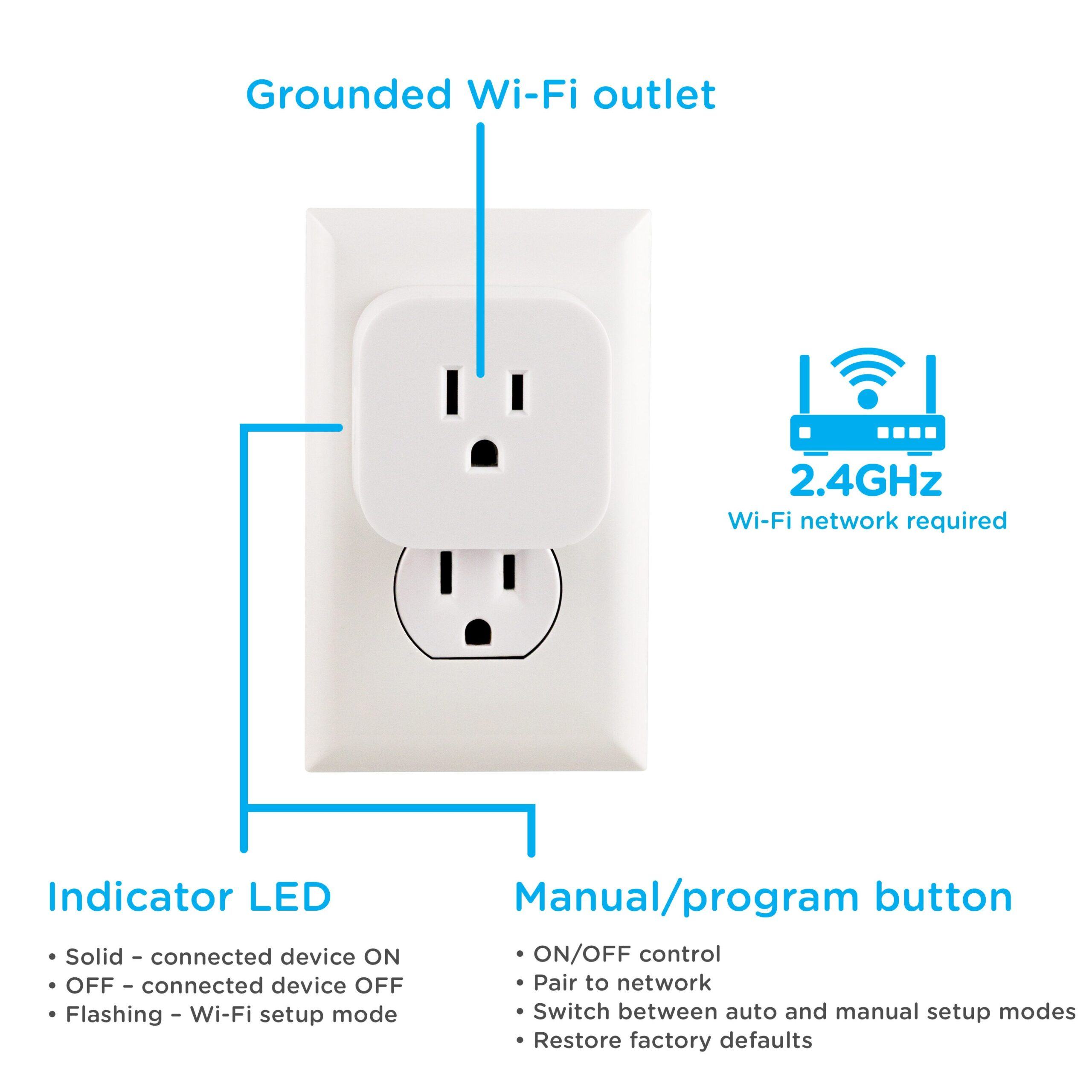

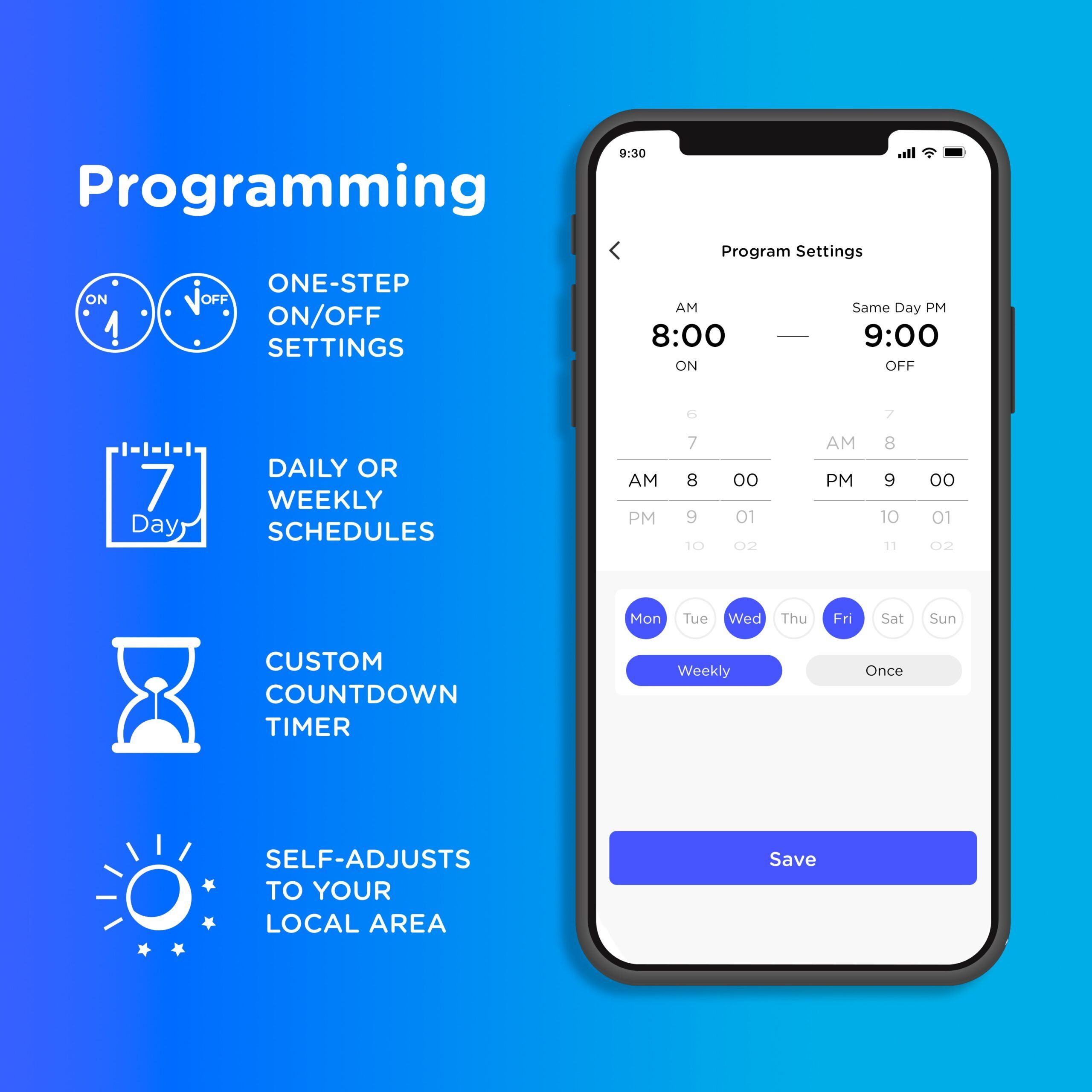








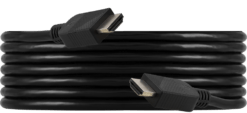

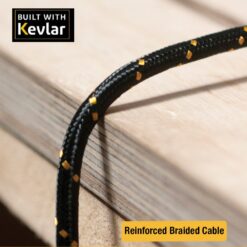



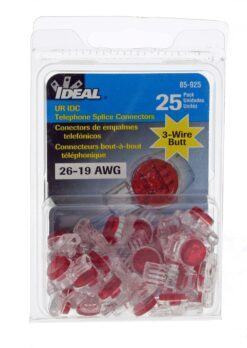


Anonymous –
This is a great deal for four plugins. I had previously purchased two individual plugs and loved the ease of them so much, I purchased the four pack as well. They are so handy for Christmas lights or large lamps with awkward switch placements. I’ve already told multiple friends and family members that they need these in their lives!
Anonymous –
Clever way to have remote light bulbs without the investment of the bulbs!
Anonymous –
I absolutely love these Smart Outlets by Enbrighten. They are simple to use, the app is intuitive, and they make my life far less acrobatic, as I’m not straining to turn on and off hard to reach lamps, etc.
The outlets connect quite easily to the app, in which you can control when they are powered, at your comfort. This is perfect for Christmas lights and specialty powered things, but I use mine primarily for lamps that are either in high places in my home, or behind large pieces of furniture that make it hard to reach.
Once you’ve connected an outlet to the app through the wifi connection, you can turn it off and on manually, or create a schedule for the outlet to turn off and on automatically. This is perfect for Christmas decorations (like out Christmas tree). No more having to get prone and shimmy under the tree to turn the lights on and off.
These are incredibly convenient and reliable. I’ve only had an issue connecting once (the app said the outlet was offline). I’m not sure what the proper troubleshooting to do, but I simply unplugged the outlet, and plugged it back in, and it once again was available for me to control through the app.
Another thing I love about the app is that you can take a picture and associate it with the outlet you are controlling. So when you have many different outlets, you can look at the pic of the thing you want to power on/off and tap to control. You can also link the outlets to joint accounts so both my husband and I can control the outlets without having to rely on the other.
A great product that makes my life easier and kore pleasant. I definitely recommend!
Anonymous –
I bought the 4pak because I thought they could be individually programmed to turn lights on/off at different times each day of the week. How useful to make your home look more lived-in when you’re not home. We’ll, after trying several times to follow the itsy bitsy directions I stopped wasting time and returned them. I’m not absolutely certain whether they can be programmed for more than the same daily setting but it’s doubtful.
At Loew’s I did find some sold individually that can be programmed for up to 8 separate on/off cycles each week. Don’t have name & model info. right now but will write about them in their own review.
Anonymous –
The app told me that I had to change my phone from 5GHz to 2.4GHz. In other words, slow my phone down to turn the lights on and off. That’s a big NOPE!
Anonymous –
I reached out to Enbrighten customer service regarding the countdown feature of this Indoor Smart Plug and I was basically told that Enbrighten knows that it doesn’t work, but they do not have a plan to fix it because not a lot of people use that automation feature. Makes you wonder what other features Enbrighten knows very well are not working in their line of smart products, but will still sell them to you?
Anonymous –
I’ve been using these for about 2 weeks now and they are pretty handy. I have been using the TP-Link Wifi Plugs for a few years now and really like those and just happened upon the sale on the is 4-pack. The compact size is nice, it could be just a little more compact though as some plugs still have an issue plugging in on the other available spot.
Not needing a hub is great and is the only kind of smart device I recommend. I don’t use home automation with Alexa or Google so cannot comment on that functionality. The app does have scheduling which suits just fine. Right now I am using them for Christmas lights inside the home and they don’t always follow the same schedule even though they are set at the same time to turn on/off. There is usually about a 10-15 second delay between the first one and the next one.
You can create a Group and control them as a group. It appears that if a schedule was created for an individual plug, then the plug is placed in a group, the individual schedule is primary and the Group Schedule doesn’t comply, so you have to delete the individual schedule.
I can recommend these, however, I do wish that Enbrighten/Jasco would have WIFI status, IP Address and other such info for each device. I am not even sure of the firmware version and when/if there has been an update. I don’t have any issues with use, but it would be nice to know when the last firmware update was at least to know the product is being supported and it is secure as each one of these little devices stores my Wifi info in it. It has me thinking it may be better to put them on a guest connection; just in case.
In the App, there is no way to know any info about the devices, outside of the name and/or location the user assigns or the prepopulated one upon setup. It does show the App version with an (international) append.
With the TP-Link all of the complaints I have here are not so with there smart plug products.
Anonymous –
I have several of the Enbrighten smart plugs now and continue to phase out the other brand due to their ability to lose connection on a regular basis.
These plugs add very quickly to the app once plugged in. Reliable and easy to place wherever you need to control functions. They are for indoor use only which is a perfect application for me, and soon, Enbrighten smart plugs will be the only brand I will use.
Verry pleased with these and recommend you try them before investing in the higher priced smart plugs. Simple, efficient and gives you plenty of bang for your buck!!
Anonymous –
These could be great if they didn’t always lose connection and need to be reset. They are a constant hassle-the exact opposite of what they should be.
Anonymous –
These are so easy to use and mostly efficient. I think that in a home or classroom they would be absolutely perfect. I used them in a large church with a lot of people so sometimes I would need to refresh my page to get an accurate read on which plugs were on or off. Overall they perform exactly as I had hoped. The app is easy and I can see all of the outlets on one screen. They can be labeled with pictures and names so that very helpful to isolate areas. For the most part they did exactly what I was hoping they would do. The only issue I had was the slight delay sometimes.